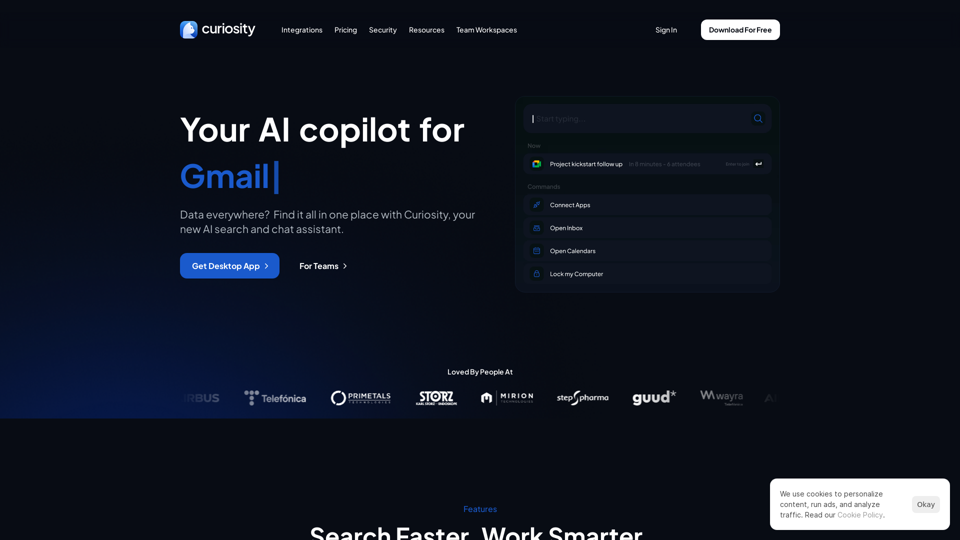What is Curiosity?
Curiosity is an AI-driven search and chat assistant that helps users find and organize their files, messages, and contacts in one place. It provides a fast and efficient way to search across all folders and cloud apps, and even allows users to create their own AI assistants to automate tasks.
Features of Curiosity
- Search everything: Get one blazingly fast search across all your folders and cloud apps.
- Chat to your docs: Ask questions about your files, or get summaries and translations.
- Create your own AI Assistants: Create custom prompts to write emails, generate blogs, and more.
- Combine email and calendars: Search all your email accounts and join meetings with a shortcut.
- Organize in spaces: Sort files, messages, and contacts into virtual spaces without moving them.
- Search the web: Search websites like Google Maps or Wiki with a keyboard shortcut.
How to use Curiosity
- Download the app for free and start searching and organizing your files and messages.
- Use the AI assistant to ask questions about your documents and get answers.
- Create custom prompts to automate tasks and increase productivity.
- Integrate Curiosity with all your apps and cloud services to get a unified search experience.
Pricing of Curiosity
Curiosity offers a free plan with limited features, as well as a paid plan with additional features and support. The pricing is not specified on the website, but users can contact the company for more information.
Helpful Tips for using Curiosity
- Use the keyboard shortcut Alt + Space to quickly access the search and AI assistant.
- Use the AI assistant to summarize long documents and get quick answers.
- Create custom spaces to organize your files and messages by project or category.
- Use the search feature to find files and messages across all your apps and cloud services.
Frequently Asked Questions about Curiosity
- Is the free plan really free? Yes, the free plan is free forever, but it has limited features.
- Do you store my data on the Cloud? No, Curiosity stores your data locally on your computer for enhanced privacy.
- Do you have a mobile app? No, Curiosity is currently only available as a desktop app.
- Can you see my data? No, Curiosity does not have access to your data, and you can delete your account at any time.
- How many devices can I install the app on? You can install the app on as many devices as you want, but you need a separate license for each device.