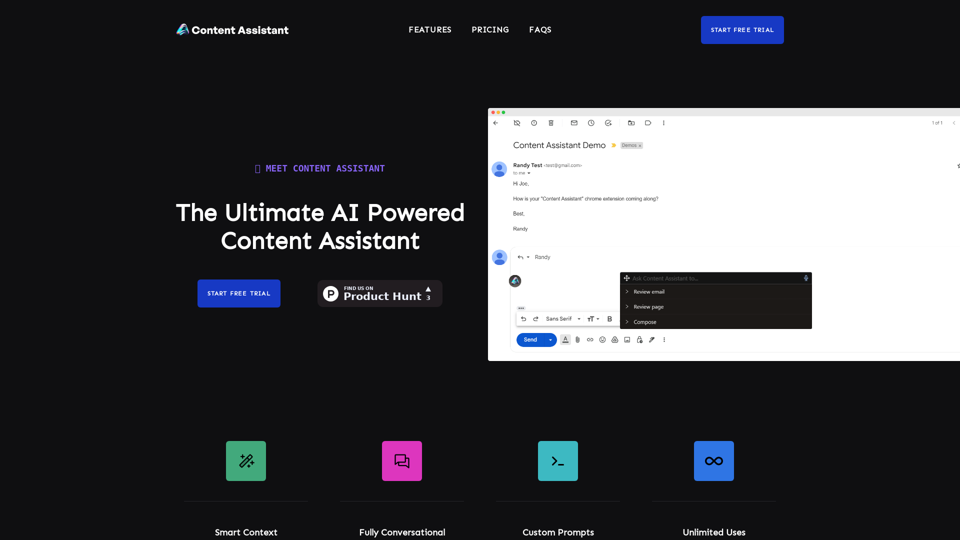What is Content Assistant?
Content Assistant is an AI-powered browser extension that provides a comprehensive content experience, offering features such as smart context, fully conversational AI, custom prompts, and unlimited use cases. It enhances content interaction and enables personalized experiences for users across various industries.
Features
Content Assistant offers a range of features that transform the content experience, including:
- Smart Context: Automatically retrieves relevant information from the page for referencing in prompts.
- Fully Conversational: Engage in an endless back-and-forth conversation with the power of AI.
- Custom Prompts: Take advantage of predefined prompts or create custom prompts to achieve your desired outcome.
- Unlimited Uses: Infinite use cases, benefiting all user types and industries.
- Email: Easily create new emails or reply to existing email threads utilizing the smart context feature.
- Chat: Built-in chat allows effortless conversation about the current page or other topics.
- Compose: Generate personalized content through predefined prompts or a custom prompt based on smart context or selection.
- Edit: Edit selected content to fix grammar, translate content, adjust tone, or update length to adapt your content to your needs.
- Review: Interact with the current page or selection to quickly summarize, explain, or get to-do's for more efficient reviews.
- Speech To Text: Speech to text makes it easy to provide direction for quicker prompting and improved user experience throughout.
How to use Content Assistant
Using Content Assistant is simple:
- Click the Content Assistant icon to trigger the extension's popup.
- Select the prompt that best fits your requirements or type in a custom request.
- Receive your AI-generated response based on the selected prompt and context.
Pricing
Content Assistant offers two pricing plans:
- Monthly: $10/month with a 7-day free trial
- Annual: $100/year with 2 months free
Helpful Tips
To maximize your use of Content Assistant's AI services, take advantage of the daily free uses, and explore the vast range of AI-powered tools to support various tasks.
Frequently Asked Questions
- Do you provide free plans? Content Assistant offers a free trial period, but there are no permanent free plans.
- How do I install? To install Content Assistant, simply click "Add To Chrome".
- How do I enable after install? After installation, you can enable Content Assistant by clicking the icon in your browser toolbar.
- How do I cancel my subscription? You can cancel your subscription at any time through your account settings.
- What languages do you support? Content Assistant supports multiple languages, but the exact languages supported may vary depending on the feature.