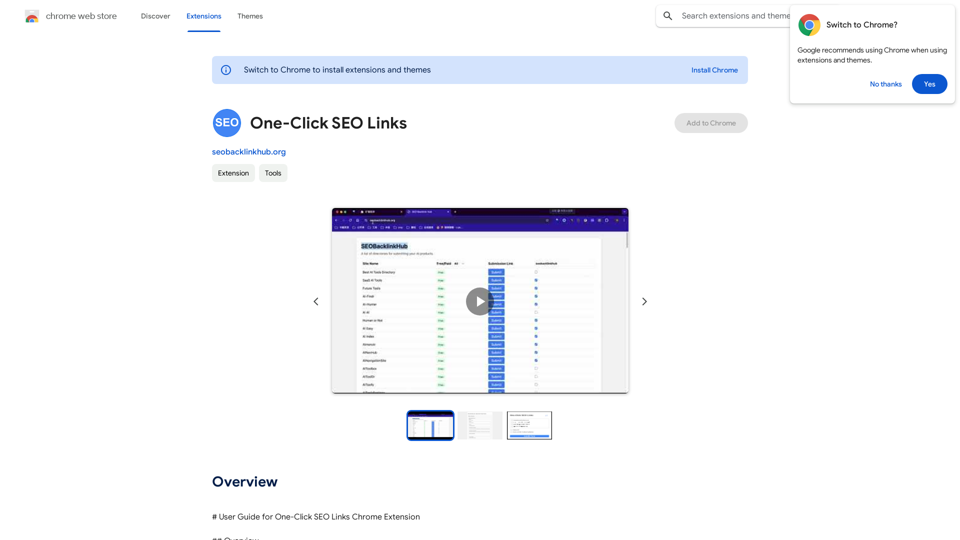What is One-Click SEO Links?
One-Click SEO Links is a Chrome extension designed for web developers and SEO professionals. It offers two modes - Manual and AI - to fill out forms on navigation websites, allowing users to quickly and efficiently submit SEO links. The Manual Mode utilizes user-defined configurations, while the AI Mode leverages advanced AI technology to automate the process. This tool streamlines the process of promoting backlinks, enabling more effective SEO strategies.
Feature of One-Click SEO Links
The One-Click SEO Links extension offers several benefits that make it essential for anyone involved in SEO:
- Dual Modes: Provides both Manual and AI modes to cater to different user preferences and requirements.
- Efficiency: Automates the tedious process of manually filling out forms, saving users valuable time and effort.
- Customizable Configurations: Allows users to create and manage website-specific configurations for easy form filling in Manual Mode.
- AI-Powered Automation: Utilizes AI technology to intelligently recognize and fill form fields based on user-defined settings in AI Mode.
- Support for Multiple Submissions: Enables users to submit multiple SEO link requests for one navigation site in a single session using AI Mode, optimizing workflow and project management.
- Privacy and Security: Stores all data locally for Manual Mode, ensuring no network requests are made and user data remains secure.
How to use One-Click SEO Links?
Manual Mode
- Access Options Page: Click on the extension icon to open the options page, where you can configure settings.
- Website Configurations: Enter details for any websites you want to target, including the name and relevant fields like Title, URL, Tags, etc.
- Switch to Manual Mode: Click the "AI" button to switch to Manual Mode.
- Select Website Configuration: Choose the desired website configuration from the available options.
- Fill Form Fields: Click on form fields to open a drop-down menu displaying all the information from your selected website configuration. Click on an option to fill the corresponding field.
- Submit Form: Manually submit the form after filling all the required fields.
AI Mode
- Access Options Page: Click on the extension icon to open the options page, where you can configure settings.
- AI Model Configuration: Select your preferred AI model (e.g., Gemini, DeepSeek, GPT-4, or GPT-3.5 or any model support openai api) and enter the corresponding API key to allow the extension to authenticate with the AI services.
- Submission Type: Choose between single or multiple submissions:
- Single Submission: AI will recognize and automatically fill a single website's information without submitting the form.
- Multiple Submissions: AI will assist you in automatically submitting multiple times using the selected website configurations.
- Using AI Mode: When on a website with a compatible form, click the extension icon, select your desired AI configuration and submission type, and click the "Autofill Form" button to initiate the AI-powered form-filling process.
Price of One-Click SEO Links
The price of One-Click SEO Links is not explicitly stated, but it offers a free version with limited features and a paid subscription for additional benefits.
Helpful Tips for One-Click SEO Links
- Use the Manual Mode for more control over the form-filling process.
- Leverage the AI Mode for faster and more efficient form filling.
- Create and manage website-specific configurations for easy form filling.
- Take advantage of the support for multiple submissions in AI Mode.
Frequently Asked Questions about One-Click SEO Links
- Is One-Click SEO Links secure? Yes, One-Click SEO Links stores all data locally for Manual Mode, ensuring no network requests are made and user data remains secure.
- Can I use One-Click SEO Links for multiple submissions? Yes, One-Click SEO Links supports multiple submissions in AI Mode, optimizing workflow and project management.
- Is One-Click SEO Links compatible with all websites? One-Click SEO Links is compatible with most websites, but it may not work with certain websites that have complex form structures or anti-bot measures in place.