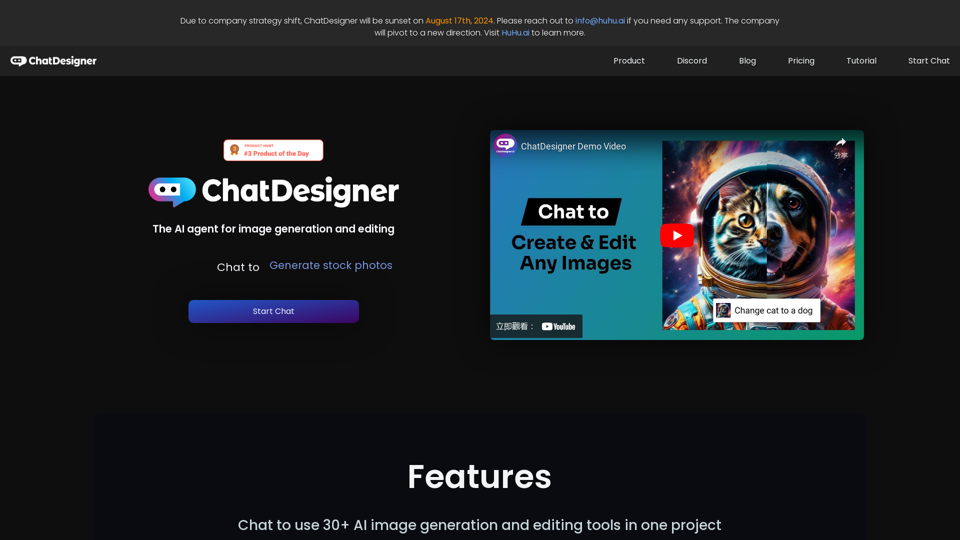What is ChatDesigner?
ChatDesigner is an AI design agent for image generation and editing that provides access to a vast array of AI technologies for various needs, including text-to-image generation, image-to-image generation, and AI image editing.
Features
ChatDesigner offers a range of features, including:
- Text to Image: Generate high-quality photos in various styles
- Image to Image: Generate images from images with similar style, pose, or shape
- AI Image Editing: Edit images with pixel-level precision
- Change AI Style: Change image style with AI without changing the image layout
- AI Portrait: Create AI portraits in various looks and scenes with one selfie
- AI Product Photo: Create unique AI product photos in unlimited backgrounds
- Change Background: Remove or change background to unlimited scenes
- Remove Text from Image: Remove part or all text from image in seconds
How to use ChatDesigner
ChatDesigner is easy to use. You can start by texting to generate an image or uploading your own image, then click the image you'd like to edit and continue typing how you'd like it to be edited.
Pricing
ChatDesigner offers a limited-time offer of 40% off all portrait plans. You can also subscribe to a higher plan for higher credit limits.
Helpful Tips
- Use ChatDesigner to create similar design styles using image-to-image generation
- Create stock photos and use AI to edit for personalized campaigns
- Generate high-quality stock photos with correct text
- Create unique AI product photos in any background
- Create T-shirt designs with AI and cut the pattern out from the image
- Remove unwanted people or objects from images in seconds
- Furnish empty rooms in various styles and edit with AI
- Edit AI art works without changing the layout of the original
Frequently Asked Questions
- How is ChatDesigner different from other AI image generators? ChatDesigner is an AI design agent that users can chat to fulfill their design needs. ChatDesigner leverages the large language model to triage 30+ AI image generation and editing features based on user's input.
- Is ChatDesigner free? ChatDesigner offers all registered users 10 free credits every month, which can generate 10 jobs. You can subscribe to a higher plan for higher credit limits.
- How to use ChatDesigner? ChatDesigner is very easy to use. You can start by texting to generate an image or uploading your own image, then click the image you'd like to edit and continue typing how you'd like it to be edited. Here's a tutorial to help you get an overview of the tool.
- How do I get support? You can visit our Help Center page to get more tips and tutorials about ChatDesigner. You can also join ChatDesigner's Discord community to get more support from the team directly.