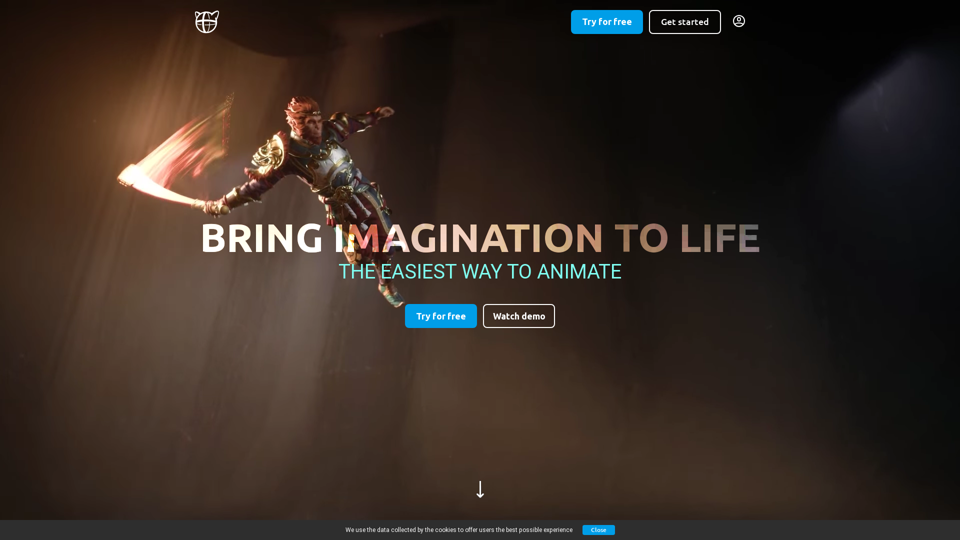What is Cascadeur?
Cascadeur is a standalone 3D software that lets you create keyframe animation, as well as clean up and edit any imported ones. Thanks to its AI-assisted and physics tools, you can dramatically speed up the animation process and get high-quality results. It works with .FBX, .DAE, and .USD files, making it easy to integrate into any animation workflow.
Feature of Cascadeur
Cascadeur offers various features, including:
Rig Your Models Easily
Drag-and-drop joints of your character with the Quick Rigging Tool to generate the rig automatically. One-click rig standard skeletons from Daz3d, Character Creator, Mixamo, Unreal Engine, Metahuman, Player.me, etc.
Make Any Animation Editable
Animation Unbaking turns any baked animation, where each frame is keyframe, into an editable one. It automatically selects the keyframes and interpolation intervals with the desired precision, making the animation ready for editing.
Easy to Pose with AI
AutoPosing is a smart rig powered by neural networks that helps you create poses easier and faster. Move the control points and let the AI position the rest of the body automatically, resulting in the most natural pose.
Handy Controllers for Fingers
Control fingers with intelligent AutoPosing controllers. Dramatically speed up the process of animating hand behavior and gestures.
Easy to Physics
AutoPhysics allows you to achieve realistic and natural motion, while altering your animation as little as possible. The suggested animation is displayed on a green double of your character.
Add Life with Secondary Motion
Adjust the slider to shake, bounce, and overlap body parts to make your animation come alive. Very useful for idles, action moves, etc.
Turn Videos into Animation
Use Video Mocap along with Animation Unbaking and Fulcrum Motion Cleaning to clean up and edit the animation to get a high-quality result.
How to Use Cascadeur
To get started with Cascadeur, you can follow these steps:
Learn with Cascadeur
Watch tutorials on Animation Unbaking, AutoPhysics Sliders, Character Rigging, Interact with Environment, and Get Started in Cascadeur.
Try for Free
Try Cascadeur for free and explore its features and tools.
Get Started
Get started with Cascadeur and bring your imagination to life.
Price of Cascadeur
Cascadeur offers various plans, including a free trial. You can check the pricing page for more information.
Helpful Tips
Here are some helpful tips for using Cascadeur:
Use AutoPosing to Create Natural Poses
Use AutoPosing to create natural poses and speed up your animation process.
Experiment with AutoPhysics
Experiment with AutoPhysics to achieve realistic and natural motion.
Use Secondary Motion to Add Life
Use Secondary Motion to add life to your animation and make it more engaging.
Frequently Asked Questions
Here are some frequently asked questions about Cascadeur:
Is Cascadeur Compatible with Other Programs?
Yes, Cascadeur works with .FBX, .DAE, and .USD files, making it easy to integrate into any animation workflow.
Can I Use Cascadeur for Game Development?
Yes, Cascadeur is a great choice for game development, especially for creating 3D character rigs.
Is Cascadeur Easy to Learn?
Yes, Cascadeur has an intuitive interface and is easy to learn, even for those without prior experience in animation.