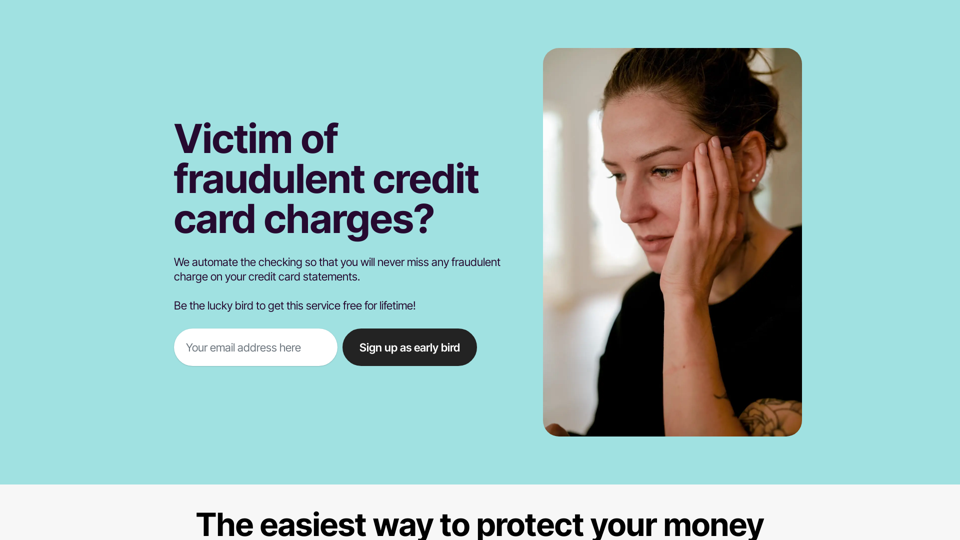What is CardSense?
CardSense is a credit card fraud protection service that automates the checking of credit card statements to detect and alert users of any fraudulent charges. With CardSense, users can upload their credit card statements or forward them via email, and the software will scan for suspicious entries and alert the user immediately.
Features of CardSense
- No app to install or download
- No need to connect with your bank account
- Fully encrypted process for privacy protection
- Free alerts for suspicious transactions
- No personal data is visible
- Easy to use, just drag-and-drop your credit card statement or forward it via email
How to use CardSense
To use CardSense, simply drag-and-drop your credit card statement onto the webpage or forward it via email. The software will scan the statement for suspicious entries and alert you immediately if any fraudulent charges are detected.
Why use CardSense
- You don't have time to review your credit card statements to find bogus merchants and their charges
- You don't want to set up alerts that keep bugging you even when some transactions are legit
- You don't want to lose money due to fraudulent charges that creep into your credit card statement
- The bank doesn't do this for you, and you're at your own risk of missing out on fraudulent charges
Is my privacy protected
- We don't view any details from your credit card statements
- The statements you send to us are destroyed once they are parsed for text and numeric information for fraud detection
- The entire process involves only encrypted data, and no human can read off any raw data from your files
- You can always mask your personal details in the PDF or image before sending the file to us
- You do not need to use any government-issued ID to use our service
Pricing of CardSense
- We are giving early bird sign-ups this service free for a lifetime when you make just a single referral
- Limited seats only, so register quickly
Frequently Asked Questions
- How do I start using CardSense?
- Once you sign up, we will contact you on the details of our launch and how you can start using the service
- How does this work?
- Just drag-and-drop your credit card statement onto our webpage or forward it via email, and we'll do the rest