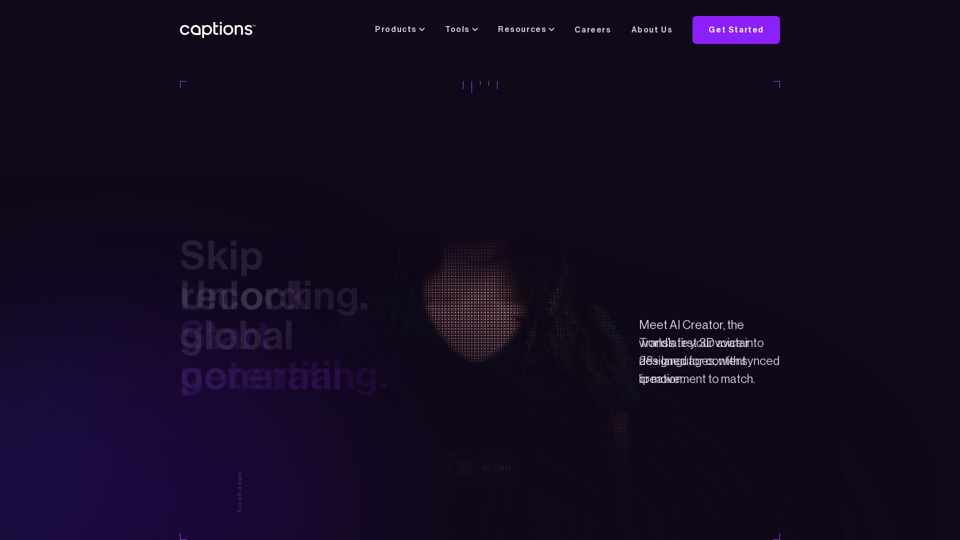What is Captions?
Captions is an AI-powered creative studio that provides a suite of innovative tools for video editing, captioning, and translation. With its cutting-edge technology, Captions enables users to create high-quality videos in a few clicks, automatically add captions, and even correct eye contact using AI.
Features of Captions
- Online Video Editor: Create high-quality videos in a few clicks
- Subtitles: Automatically add captions to your video
- Eye Contact: Instantly correct your eye contact using AI
- Video Translator: Dub your video into a different language in seconds
- AI Clips Generator: Find the most engaging clips from your long videos with AI
- Compress Videos: Reduce your video file size while keeping the quality
- Background Noise Remover: Automatically remove background noise from your videos with AI
- AI Ad Generator: Use AI to instantly generate top-performing video ads in just one click
- Video Trimmer: Split or trim your video clips in seconds
How to use Captions
Captions offers a user-friendly interface that allows users to easily navigate and utilize its various tools. Simply select an editing style, and watch as AI edits your video in real-time. With Captions, you can generate and edit talking videos with AI, and even translate your voice into 28+ languages with synced lip movement to match.
Pricing of Captions
Captions offers a range of pricing plans to suit different needs and budgets. With its free plan, users can access limited features, while its paid plans offer additional benefits and extended access to its tools.
Helpful Tips for using Captions
- Experiment with different editing styles to find the one that suits your video best
- Use the AI Clips Generator to find the most engaging clips from your long videos
- Take advantage of the Background Noise Remover to improve the audio quality of your videos
- Utilize the AI Ad Generator to create top-performing video ads in just one click
Frequently Asked Questions about Captions
- What is Captions? Captions is an AI-powered creative studio that provides a suite of innovative tools for video editing, captioning, and translation.
- How do I use Captions? Simply select an editing style, and watch as AI edits your video in real-time.
- Is Captions free? Captions offers a free plan with limited features, as well as paid plans with additional benefits and extended access to its tools.
- Can I use Captions for commercial purposes? Yes, Captions can be used for commercial purposes, and its AI Ad Generator can help you create top-performing video ads in just one click.