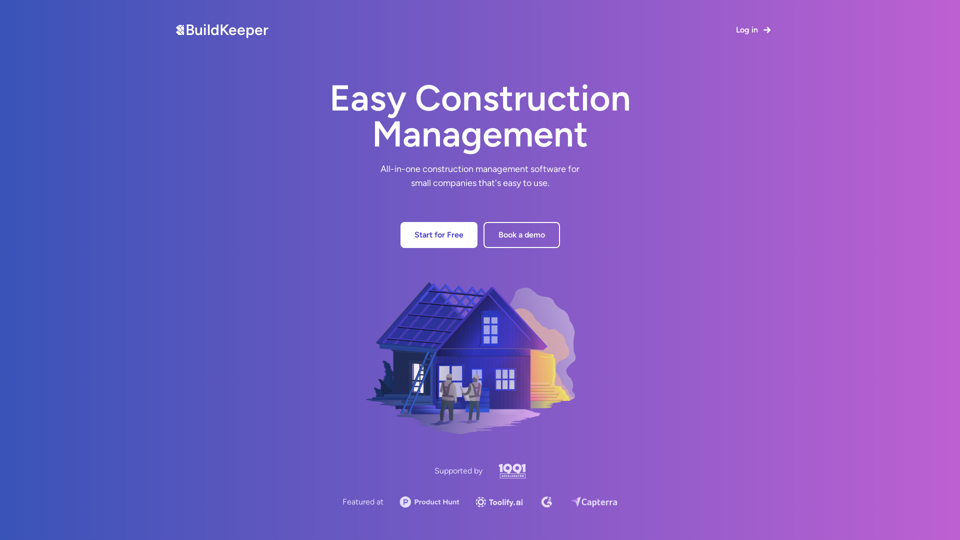What is BuildKeeper?
BuildKeeper is an all-in-one construction management software designed for small companies, providing an easy-to-use platform for managing construction projects efficiently. It offers a range of essential features, including budgeting, invoicing, feed, expenses, and jobs, to help construction companies streamline their operations and stay organized.
Features of BuildKeeper
BuildKeeper provides a user-friendly interface for construction companies to manage their projects effectively. The key features of BuildKeeper include:
- Budgeting: Stay within your limits with overspend alerts, estimate costs using a user-friendly calculator, and access real-time building material and labor expenses (US only).
- Invoices: Create invoices in PDF format that can be shared with clients.
- Feed: Keep construction logs in a convenient way, letting your team stay organized and tuned.
- Expenses: Keep track of all your expenses, including receipts, invoices, and handwritten notes.
- Jobs: Keep tasks organized, visualize timelines with Gantt charts, track overdue items, and get automated alerts for upcoming deadlines.
How to use BuildKeeper
Using BuildKeeper is straightforward and easy. Simply sign up for an account, and you can start managing your construction projects immediately. With its user-friendly interface, you can easily navigate through the different features and tools, ensuring that your projects are completed efficiently and effectively.
Pricing of BuildKeeper
BuildKeeper offers a flexible pricing plan to cater to different construction companies' needs. The pricing plans include:
- Initial: Free forever, suitable for beginners, with 1 active project and 1 user.
- Professional: $70 per month, suitable for growing teams and businesses, with 10 active projects and 5 users.
- Corporate: Custom pricing, suitable for enterprise and large teams, with unlimited active projects and users.
Helpful Tips for Using BuildKeeper
To maximize the benefits of using BuildKeeper, here are some helpful tips:
- Take advantage of the budgeting feature to stay within your project limits.
- Use the invoicing feature to create professional-looking invoices and share them with clients.
- Keep your team organized by using the feed feature to track construction logs.
- Monitor your expenses regularly to avoid overspending.
- Use the jobs feature to visualize timelines and track overdue items.
Frequently Asked Questions about BuildKeeper
Here are some frequently asked questions about BuildKeeper:
- Is BuildKeeper suitable for large construction companies? Yes, BuildKeeper offers a corporate pricing plan that caters to the needs of large construction companies.
- Can I use BuildKeeper for free? Yes, BuildKeeper offers a free plan for beginners, with 1 active project and 1 user.
- Is BuildKeeper easy to use? Yes, BuildKeeper provides a user-friendly interface that is easy to navigate, even for those without extensive technical knowledge.