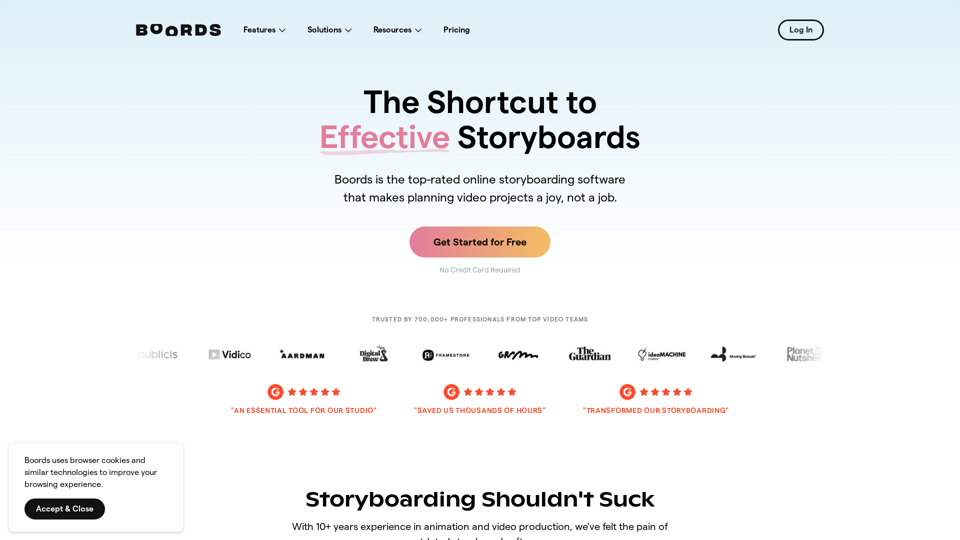What is Boords?
Boords is the top-rated online storyboarding software that makes planning video projects a joy, not a job. It combines intuitive drag-and-drop tools, AI image generation, and a huge image library to help you create storyboards quickly.
Features of Boords
Boords offers a range of features that streamline the modern pre-production workflow, including:
- Create client-ready storyboards 10x faster with AI Storyboard Generator
- Generate video scripts from simple text prompts with AI Script Generator
- Create consistent generated characters for your storyboards with AI Character Generator
- Free access to millions of professional photos and illustrations
- Dropbox & Google Drive integration for direct upload
- Multiple Aspect Ratios for creating storyboards for Widescreen, Social Media, TV, Film, and more
- Camera Moves with integrated overlays to show camera movements in your storyboard frames
- Drawing Tool for quickly drawing storyboard frames
- Collaborate with clear communication for creatives & clients
- Commenting & Feedback for streamlined storyboard review & approval
- Project-Level Access for limiting access to ensure focused, secure teamwork
- Team Invite Link for quickly onboarding creative and production staff
- Password Protection for sharing password-protected storyboards and animatics
- Real-Time Updates for enabling remote and hybrid collaboration
- Activity Log for keeping your finger on the pulse of projects
- Custom Domains for personalizing your workspace with a unique brand
- Two-Factor Authentication for keeping your storyboards safe
How to Use Boords
Boords is easy to use and offers a range of tools to help you create, collaborate, and iterate on your storyboards. Here's how to get started:
- Create a new storyboard project and start adding frames
- Use the AI Storyboard Generator to create storyboard images with AI
- Add comments and feedback to collaborate with your team
- Use the Iteration tools to quickly create new storyboard versions
- Export your storyboard in multiple formats, including PDF, MP4, and more
Pricing of Boords
Boords offers a range of pricing plans to suit your needs, including a free trial. You can get started for free and upgrade to a paid plan as needed.
Helpful Tips for Using Boords
Here are some helpful tips for using Boords:
- Use the AI tools to speed up your storyboard creation process
- Collaborate with your team in real-time to get feedback and approval
- Use the Iteration tools to quickly create new storyboard versions
- Export your storyboard in multiple formats to suit your needs
- Take advantage of the free trial to test out Boords before committing to a paid plan
Frequently Asked Questions
Here are some frequently asked questions about Boords:
- Is Boords secure? Yes, Boords uses browser cookies and similar technologies to improve your browsing experience. It also has security measures in place to protect your data.
- Can I use Boords for free? Yes, Boords offers a free trial. You can get started for free and upgrade to a paid plan as needed.
- What file formats can I export my storyboard in? Boords allows you to export your storyboard in multiple formats, including PDF, MP4, and more.
- Can I collaborate with my team in real-time? Yes, Boords offers real-time collaboration tools to help you work with your team more efficiently.