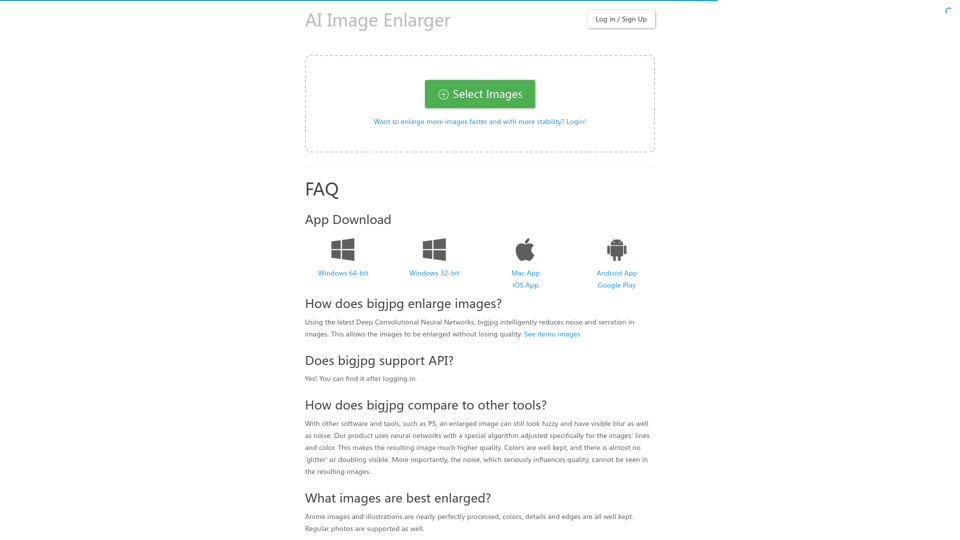What is Bigjpg?
Bigjpg is an AI super-resolution lossless image enlarging/upscaling tool using Deep Convolutional Neural Networks. It intelligently reduces noise and serration in images, allowing them to be enlarged without losing quality.
Features of Bigjpg
- Uses the latest Deep Convolutional Neural Networks to enlarge images
- Supports API for developers
- Compares favorably to other tools, with higher quality results
- Suitable for enlarging anime images, illustrations, and regular photos
- Maximum limits on uploaded images: 3000x3000px, 5M for free users, and 50M for paid users
- Fast processing time, with estimated remaining time shown
- Supports offline enlarging for logged-in users
- Enlarging history can be viewed after logging in
How to use Bigjpg
- Simply upload your image and select the desired enlargement settings
- Choose from various noise reduction options and upscale ratios
- Start the enlarging process and wait for the result
- Download the enlarged image or view it online
Price of Bigjpg
- Free plan: 20 pictures/month, slow speed, shared server, 5MB max upload size, 4x max enlarge ratio
- Premium plan: $22 USD for 12 months, 2000 pictures/month, top priority speed, high-performance server, 50MB max upload size, 16x max enlarge ratio
- Standard plan: $12 USD for 6 months, 1000 pictures/month, top priority speed, high-performance server, 50MB max upload size, 16x max enlarge ratio
- Basic plan: $6 USD for 2 months, 500 pictures/month, top priority speed, high-performance server, 50MB max upload size, 16x max enlarge ratio
Helpful Tips
- Keep your browser open after starting the enlarging process to ensure the image is not lost
- Try again if the enlarging process fails
- Log in to view your enlarging history and change server settings
- Contact us for more API calls and information on crypto currency payments
Frequently Asked Questions
- What images are best enlarged with Bigjpg?
- How does Bigjpg compare to other tools?
- What are the maximum limits on uploaded images?
- How about the speed of the enlarging process?
- My enlarging failed! Why?
- Should I keep my browser open after starting the process?
- How do I view my enlarging history?
- I want to enlarge more and bigger images. How can I do that?
- What is the privacy policy of Bigjpg?