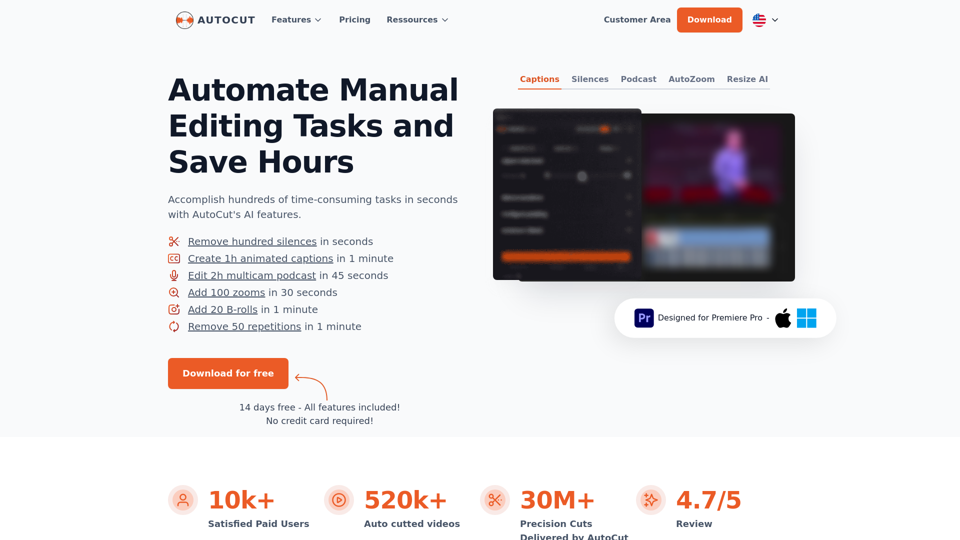What is AutoCut?
AutoCut is an AI-driven plugin for Adobe Premiere Pro that automates manual editing tasks, saving hours of time. It offers a range of features, including animated captions, silence removal, podcast editing, and more.
Features
- AutoCaptions: adds animated subtitles to videos with one click
- AutoCut Silences: removes silences from videos, increasing fluidity and engagement
- AutoCut Podcast: edits podcasts instantly, detecting and activating camera feeds
- AutoZoom: adds automatic zooms to videos, capturing audience attention
- AutoCut Repeat: removes repetitive takes, keeping only the best content
- AutoResize: resizes sequences for social media platforms
- AutoProfanity Filter: identifies and masks profanities in video dialogue
- AutoB-Roll: integrates relevant B-Roll stock footage into videos
- AutoViral: detects and creates viral shorts from long videos
- AutoChapters: analyzes videos and detects distinct segments for easy navigation
How to Use AutoCut
AutoCut is designed to be user-friendly and easy to integrate into your video editing workflow. Simply download the plugin, install it in Adobe Premiere Pro, and start using its features to automate manual editing tasks.
Pricing
AutoCut offers three pricing plans:
- Basic Plan: $6.6/month (billed yearly) - includes AutoCut silences v2, AutoCaptions, AutoCut Podcast, AutoZoom, and more
- AI Plan: $14.9/month (billed yearly) - includes all AI features, including AutoCut Repeat, AutoProfanity Filter, AutoResize, AutoB-Roll, AutoViral, and AutoChapters
- Large Enterprise Plan: custom pricing for teams (minimum 10 licenses) - includes priority support, team licensing, centralized billing, and more
Helpful Tips
- Use AutoCut to automate manual editing tasks and save hours of time
- Leverage AutoCut's AI features to elevate your video editing skills
- Take advantage of the 14-day free trial to test AutoCut's features
Frequently Asked Questions
- Can I use one key/license on two computers? Yes, but you can only use your key/license on one computer at a time.
- Is AutoCut compatible with Final Cut Pro or DaVinci Resolve? Currently, AutoCut is only compatible with Adobe Premiere Pro, but integration with other video editing software is in development.
- Can I cancel my subscription later? Yes, you can cancel your subscription at any time via your customer area.