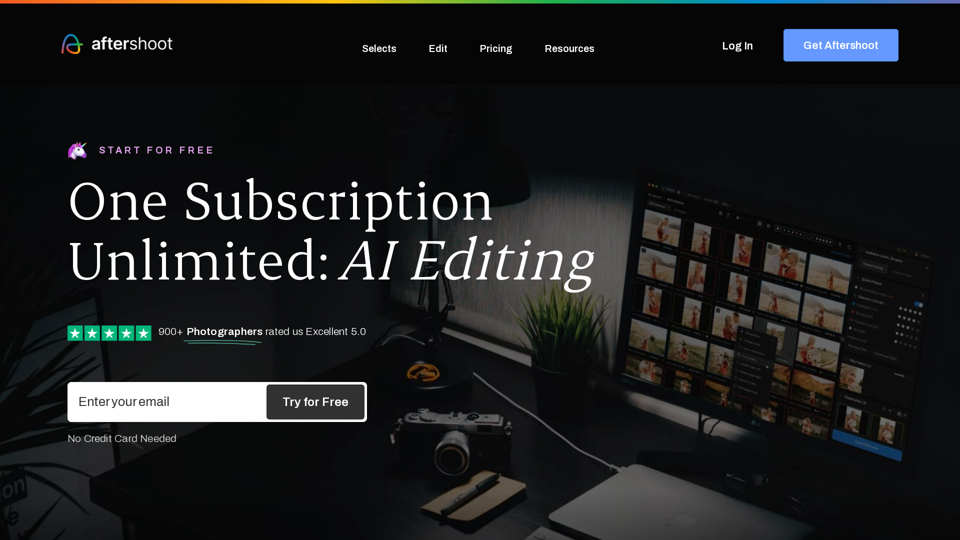What is Aftershoot Edits 2.0?
Aftershoot Edits 2.0 is an AI-driven platform that provides access to a vast array of AI technologies for various photography needs, including AI-assisted culling and editing. With Aftershoot Edits 2.0, photographers can speed up their post-processing workflow, simplify every step of the process, and focus on what matters most.
Features of Aftershoot Edits 2.0
- AI-assisted culling: Aftershoot's AI algorithms group similar images together, highlighting the winners for review, and separating duplicates, blurry images, and photos with closed eyes.
- AI-assisted editing: Aftershoot gets you closer to the finish line with AI-assisted editing, handling tasks such as cropping, straightening, exposure, light balance, and more.
- Personal AI Editing Profile: Train a Personal AI Editing Profile that mirrors your style, or use a Pre-built AI Style that dynamically adjusts its editing to every photo.
- Import and export: Import RAWs and JPEGs, and export directly to Lightroom, Capture One, or Photo Mechanic in various formats.
How to Use Aftershoot Edits 2.0
- Import your assets: Import your photography files, and start culling within seconds.
- Select with confidence: Aftershoot's AI will cull your photos in minutes, highlighting the winners for review.
- Edit and deliver: Let AI handle tasks such as cropping, straightening, exposure, light balance, and more, and deliver photos quicker than ever.
- Export with ease: Export directly to Lightroom, Capture One, or Photo Mechanic in various formats.
Pricing of Aftershoot Edits 2.0
Aftershoot Edits 2.0 offers a 30-day free trial, and a flat fee subscription plan. Try everything risk-free for 30 days, and switch plans or cancel anytime.
Helpful Tips for Aftershoot Edits 2.0
- Focus on what matters most: Automate the most time-consuming and tedious part of your workflow with Aftershoot Edits 2.0.
- Take back your time: With Aftershoot Edits 2.0, you can speed up your post-processing workflow, simplify every step of the process, and focus on what matters most.
- Experiment with different editing styles: Use Aftershoot's Pre-built AI Styles or train a Personal AI Editing Profile to mirror your style.
Frequently Asked Questions about Aftershoot Edits 2.0
- Why Aftershoot? Aftershoot helps photographers spend their time on the important things in life, such as their craft, family, and creative vision.
- What does Aftershoot Culling do? Aftershoot's AI algorithms group similar images together, highlighting the winners for review, and separating duplicates, blurry images, and photos with closed eyes.
- What does Aftershoot Edits do? Aftershoot Edits uses AI-assisted editing to handle tasks such as cropping, straightening, exposure, light balance, and more, and applies it to new photos.
- How does Aftershoot work and get started? Aftershoot comes in the form of an application that you download to your computer and use locally.