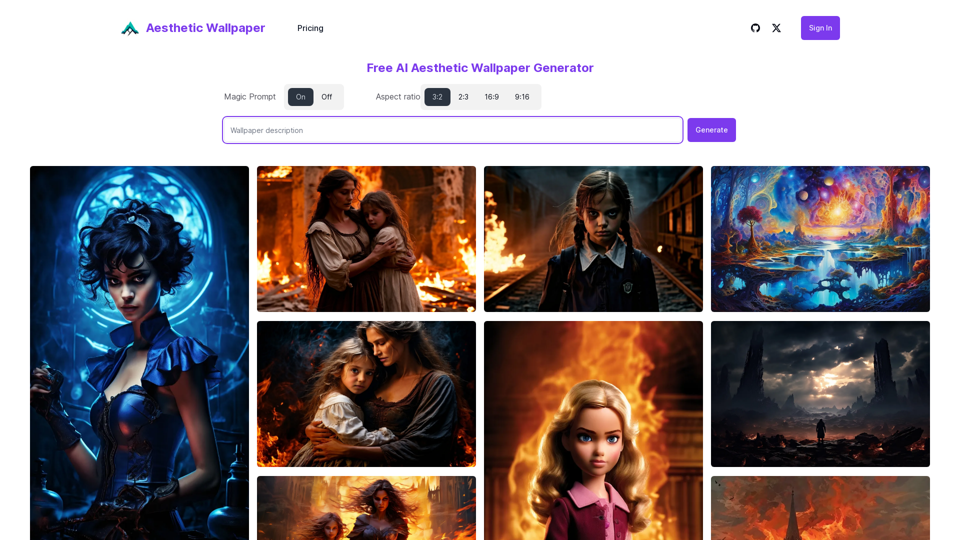What is Aesthetic Wallpaper AI?
Aesthetic Wallpaper AI is an AI-driven platform that provides access to a vast and ever-growing collection of high-quality wallpapers, all available for 100% free download. It offers AI-powered aesthetic wallpaper generation, allowing users to create unique and stunning wallpapers with ease.
Features of Aesthetic Wallpaper AI
Aesthetic Wallpaper AI offers a range of features that make it an ideal platform for creating and downloading aesthetic wallpapers. Some of the key features include:
- AI-powered wallpaper generation
- A vast and ever-growing collection of high-quality wallpapers
- 100% free download
- Support for various dimensions and resolutions
- Magic Prompt feature to enhance image variety and richness
- Translation to English
How to Use Aesthetic Wallpaper AI
Using Aesthetic Wallpaper AI is straightforward. Simply access the platform, select the desired dimensions and resolution, and use the Magic Prompt feature to generate a unique and stunning wallpaper. You can then download the wallpaper and set it as your device's wallpaper.
Popular Aesthetic Wallpaper Themes
Aesthetic Wallpaper AI offers a range of popular themes, including:
- Minimalist designs
- Nature scenery
- Pastel colors
- Vintage patterns
- Abstract art
These themes often reflect a sense of tranquility, beauty, and creativity, making them ideal choices for personalizing your digital devices.
Helpful Tips
- Consider the optimal resolution for your device to ensure a crisp and visually pleasing display.
- Use the Magic Prompt feature to enhance image variety and richness.
- Experiment with different themes and styles to find the perfect aesthetic wallpaper for your device.
Frequently Asked Questions
Can I create my own aesthetic wallpapers?
Yes, you can use our AI tools directly to generate the images you need! Our Magic Prompt feature enhances your initial prompt to improve image variety and richness.
Are there specific dimensions for aesthetic wallpapers?
Yes, aesthetic wallpapers come in various dimensions to accommodate different screen sizes and resolutions. Common dimensions include 1920x1080 pixels (HD), 2560x1440 pixels (2K), and 3840x2160 pixels (4K).
How do I set an aesthetic wallpaper on my device?
Setting an aesthetic wallpaper on your device is typically a straightforward process. Depending on your device type and operating system, you can often achieve this by accessing the 'Wallpaper' or 'Display' settings. From there, you can select the desired aesthetic wallpaper from your gallery, a downloaded image, or a dedicated wallpaper app.